Have you registered for JAMB or do you just want to register?
Kindly read on as you will learn everything you need to know about JAMB slip which contains your choice of institution in this article.
The JAMB slip that contains your choice of institutions can always remind you of the institutions you picked during registration. Keep it safe as you will need it if you want to change your choice of institution on JAMB website.
As a jambite, there are a lot of things you should know about JAMB slip that contains your choice of institution. Read on to discover the details.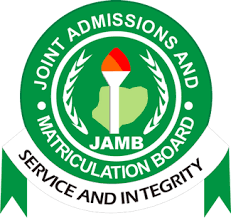
JAMB slip with choice of institution
The slip contains the institutions you picked in JAMB. You will be given immediately after registration if you are yet to register.
Did you misplace the slip? Panic no more as you can easily get it on JAMB website.
You will learn the steps here, read on.
How many choices are there in jamb
Many JAMB candidates don’t know the number of institutions they can pick in JAMB, some that even know, don’t know the right order.
You should know this even before you proceed to register for JAMB.
- You can choose only four(4) institutions in JAMB.
- Your first choice could be a Federal university, a state or private university, or a polytechnic.
- As most federal universities in Nigeria don’t accept second choice anymore, your second choice should be either a state or private university, or a polytechnic or a college of education.
- You can choose a polytechnic or a college of education as your third choice.
- Only innovative enterprises are available as fourth choice.
Note: Innovative Enterprise Institute -IEI usually awards course certificates not Bachelor’s degree or diploma or NCE. At IEI you can learn various crafts, vocational skills, businesses, and professions.
Furthermore, contrary to a popular belief of choosing universities as first choice, polytechnics as second choice, colleges of education as third and lastly innovative enterprise institutes, you can choose any institution as your first choice.
You may not choose a university at all if you don’t have the academic ability.
Do you think you may do well as a teacher? Or your course is only available at the polytechnics? Then you can choose either a polytechnic or a college of education as your first, second or third choice.
How to check your jamb choice of institution?
Did you forget your JAMB choice of institutions? Or did you misplace the slip? There is no cause for alarm.
You can easily check your JAMB choice of institutions by accessing your Caps on your JAMB portal.
Follow these steps to access your caps on JAMB portal:
- Go to JAMB website – efacility/login session.
- Log into your dashboard with your JAMB email and password.
- Locate ‘Check Admission Status’ on your dashboard, click on it.
- Allow it to load.
- Click on “Access My CAPS“.
Note: If you are using your smartphone, desktop to access the site,
- click on ‘menu’ – three-dot at the top right corner of your device, click ‘desktop site’ and allow it to reload. Also, use chrome browser, for a satisfactory result.
- After you log in successfully, check the left-hand side of your screen, scroll down, locate and click ‘My Choices’ tab.
- The details of your choices of institution/and course will be displayed automatically.
To get your registration slip; sign in to your registered email, you will see that JAMB sent a pdf file to your inbox, named ,”Registration slip “- it contains all the details of the institutions and courses you picked during registration.
How do I print JAMB slip with choice of institution?
You should print the registration slip for reference purposes.
- To print the registration slip, kindly connect your device to a printer
- -ensure there is paper in the printer,
- open the registration slip, tap the menu button, tap “Print”, tap the printer you want to print from, tap the print button again.
- Yes, that is your registration slip.
- You don’t have a printer at home?
Visit the nearest cyber cafe to print it at an affordable price. A photocopy will save you from future stress.
How do I check my change of institution on JAMB portal?
Because of one reason or the other, you may decide to change your choice of institution on JAMB. You can easily visit the nearest JAMB CBT centre to do that.
It typically takes 24hrs or a couple of days for your change of institution to reflect.
So how can you check if your change of institution has been reflected?
You can simply recheck your JAMB choice of institution on JAMB portal.
Just follow the same procedures:
- Go to JAMB website – efacility/login session.
- Log into your dashboard with your JAMB email and password.
- Locate ‘Check Admission Status’ on your dashboard, click on it.
- Allow it to load.
- Click on “Access My CAPS“.
- After you log in successfully, check the left-hand side of your screen, scroll down, locate and click ‘My Choices’ tab.
- The details of your choice of institutions and courses will be displayed automatically.
You can also check your registered email, JAMB should send you a notice regarding that.
Are you yet to register for JAMB?
If you are yet to register and you want to register, you should research your desired institution and course properly.
Check if your desired institution offers your desired course, check for the admission requirements and cut-off marks.
If you are okay with all your findings, you can then proceed with your registration.
Please note also that any error or mistake you make during JAMB registration may cost you time, money and effort to rectify. Be vigilant.
Wrapping Up:
Your choice of institution is one of the most vital decisions in your career journey. We’ve enlightened you on the available choices of institutions in JAMB.
Do well to research more about your specific institutions and adhere to necessary precautions. Keep your registration slip safely to avoid unnecessary stress. We wish you the best of luck.
Talentbase