This complaint is common among Jamb candidates each year. They usually notice this problem when checking for their admission status on Jamb Caps portal.
The first mistake to avoid making is not using the email address used to register for Jamb. Use your Jamb email address by inputting it and resetting password. If you are unsure of the email address that was used to register for Jamb, check Jamb slip to be sure.
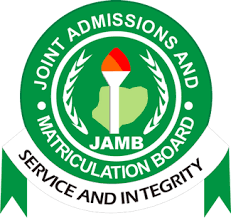
What do I do if I can’t access my caps?
There are two possible reasons why you can’t access your Jamb caps. One of them is due to an invalid email address and the second one is because of an invalid password.
If you can’t access your Caps due to the first reason, follow the steps below.
Go back to your Jamb slip to confirm your email address: Your Jamb slip contains necessary information for the Jamb examination such as choice of institutions, date of birth, including email address.
So, you can easy refer back to your Jamb slip when you want to confirm the email address that was used for Jamb registration.
Try to log into your Jamb caps using your Jamb registration number: Jamb caps also lets you access your Jamb caps having your registration number instead of email address. Input your Jamb registration number and password instead of your email address and see if it grants you access.
If you can’t access your caps due to the second reason, follow the steps below:
Confirm your password from Jamb portal: When you visit Jamb portal, there is an option, ‘Forget Password’, click on it.
Enter your email address and click on Continue. Jamb will send you a link to your email address. Using that link, you can change your password.
How do I know my JAMB caps username and password?
Whenever you forget your Jamb username, remember that it is the email address used during Jamb registration. You can go back to your UTME slip to check it.
Your password is usually safe with the person who registered your Jamb for you. You can easily ask again for the password. Most times, your password could be your name or your phone number.
Due to this, it makes it easier for anyone to access your account by just knowing your name or phone number. The good news is that you could go back to change it to a stronger password that can’t be easily bypassed.
You can change the password anytime by clicking on the forgot password option after inputting your email address. You will find this on the efacility login page.
How do I access my JAMB caps?
To be able to access Jamb Caps, you must have linked your email address to your Jamb profile. If you used the same phone number from last year for the second-time Jamb entry, you don’t need to link your email again. All you need to do is to login using that email address and password.
Follow the steps below to access the Jamb Caps.
If you’re using a mobile phone, you might not see the option to check your admission status on Caps. Most times, your phone might only show you the welcome message. The Caps page shows you only a welcome message because it requires Desktop mode to show the full page for viewing. This is why it is necessary to have a Chrome browser if you use a phone. This is because you can easily request Desktop mode in the Chrome options. Be sure to then set your Chrome to Desktop mode.
Visit the Jamb e-facility portal.
Input your email address and password in the required columns and login.
Look for the Check Admission Status option and click on it.
Input your examination year and your Jamb registration number in the required column and click on Access my CAPS option.
Click on Admission status on the left side of the screen.
Click on the search button outside your Jamb registration box to load your profile.
You can now go ahead and accept or reject admission under the Admission profile option if you have been granted admission.
NB: The rejection or acceptance of admission is free for candidates.
Candidates should endeavour to print their admission letter after accepting their admission on Jamb Caps. It will be required during clearance and registration in the higher institution where they have been offered admission.
You can also access your Jamb Caps using a PC by following the same steps listed above.
How do I log into JAMB caps without email?
This can happen when you login to Jamb Caps using only your Jamb registration number through the Jamb app.
Go to the Google PlayStore on your Android phone.
Search for the Jamb mobile app and download to your phone storage.
Login to the Jamb app using your Jamb registration number.
The app automatically opens, and you can have access to check your admission status by tapping on Check Admission Status.
Input your Jamb registration number into the space that you will be provided with.
Select your year of Jamb UTME sitting.
Click on Next at the end of the page to check your admission status.
How to login JAMB CAPS with registration number?
For this process, you will need to visit a Jamb center. Follow the steps below:
Visit any authentic Jamb registration center.
At the Jamb center, the operator will visit the official site of Jamb, and click on create e-Facility Account/Login button.
The Jamb portal will automatically detect that it was visited by a known router network, and then redirect to the CBT user login page. The CBT user will then proceed to input their login details, and tap the Login button.
After logging in, you can now provide the CBT-approved center with only your registration number without any need for your password.
Conclusion
Problems are bound to come at times like this, so don’t panic. Take the measured steps to find a solution to the problem you face. Also, try as much as possible to avoid the problems that might occur during the Jamb registration process.
You can check your Jamb result and log in your Jamb caps through different ways other than the usual.