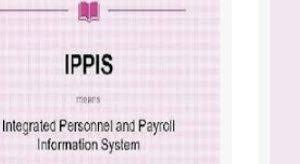www.ippis.gov.ng new registration IPPIS Online Registration |Requirements for IPPIS registration
It is very possible you’ve heard of the IPPIS online registration and you keep wondering what it is all about?
You are not alone in this category just as we have seen many people asked many questions about it and why it is important to partake in the online registration.
As our simple way of helping you gain more knowledge about the IPPIS online registration program, here is a detailed article containing all you should know about it.
Therefore, fasten your belt and pay attention as we engage you on a journey to the discovery world.
What is IPPIS
Contents
IPPIS simply means Integrated Personnel Payroll Information System. It is a program established by the Federal Government Nigeria under the leadership of ex-president Olusegun Obasanjo aimed at ensuring that every Civil servant has a centralized database.
The IPPIS system serves as a secured platform where the federal government can easily access the information of every worker in a government-owned organization or position.
The Benefits of IPPIS In Nigeria
Though the system is more beneficial to the federal government than Nigerians, it is still very important you create your unique account with the IPPIS database.
However, here are the most important reasons why the government adopted the system in the first place.
- The IPPIS system helps the Nigerian government have a clue on the number of employed citizens living in a given geographical area.
- It helps the government make economic decisions in terms of job provision and allocation.
- With this system, you can be sure to receive your monthly salary straight into your bank account.
- All taxes and other third-party charges, such as bank loans will be adequately deducted from your salary without undisclosed charges.
- It somewhat helps to reduce the rate of money laundering among top-ranked civil servants.
Step-by-step Guide on How To Participate In The IPPIS Online Registration Exercise
Below is a quick rundown of all the steps you must take whenever you are about to create an account on the IPPIS database.
- Visit the IPPIS registration and data capture portal by clicking the link below: verification.ippis.gov.ng
- Having done that, you are expected to click on the ‘generate token’ button to receive your IPPIS code.
- The third step requires you to fill a form with up-to-date information about yourself and your present occupation or place of work.
- After confirming that your data are accurately inserted into their respective column, click on ‘submit.’
You should exercise patience for a few minutes while the system process your information. You will eventually receive a code via your email address, which will be used for the next phase of the online registration.
It is, however, important you know that the aforementioned steps are sometimes referred to as “IPPIS Token generation procedures” by some media outlets.
IPPIS Verification Exercise
After the registration process, which is also known as the generation of IPPIS token or code, you should proceed to the next phase of registration which is the IPPIS verification exercise.
This part of the registration requires you to confirm that all data or information provided during registration are accurate. Meanwhile, here are the steps you must follow to verify your newly registered IPPIS account:
- Visit the official IPPIS verification portal using this link — www.verification.ippis.gov.ng
- Provide the newly generated IPPIS code.
- Ensure you complete the Captcha test.
- Press the ‘submit’ button to continue.
- A pop-up page will be displayed on the screen asking you to ‘login.’
- Click on the login button, and fill out a form that will be displayed on the subsequent page.
- Once you provide all the required data, submit the form and that’s all.
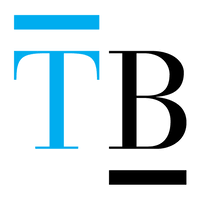
We remain a trusted and reliable source of information as regards career, employment, payroll management and lots more.We have been featured in numerous and popular websites including
Crunchbase, Glassdoor, Craft, Medium, Facebook, the Guardian,Twitter and lots more